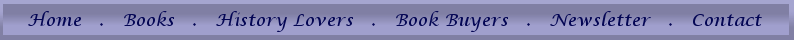
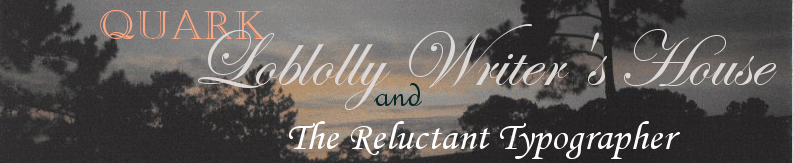
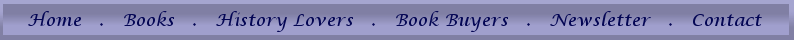 |
|
More Quark Lessons Learned Quark and The Reluctant Typographer Page |
Preparing the Manuscript for Import into Quark Write your book in a word processing program such as Word (which is what I used) in standard manuscript format (double spaced, 25-lines a page, 12-point font). You can deviate according to your preferences, but my point is—at this stage, you are still in the author’s world—or maybe the editor’s—or both. Here you are creating art and honing it until it sparkles. This is where you correct and revise. This is the version of your story your friends read and make suggestions for changes, this is where your story still is when you get it to your copyeditor who gives your grammar and usage one more tweak to make sure you’re not using a common English word in an idiotic way. Only when those final revisions are done (okay, almost done—you’ll change it till you send it off to the printer. I know, believe me.). The word processing program is designed for this. Its much easier to move huge chunks of manuscript around, to spell check, and find words in a word processor than in a typography program. Make sure your major revisions are completed before you import your book into Quark. Once you import your story into Quark, you move out of the author’s world into the world of the typographer. You’re still an artist, if a reluctant one, but of a different sort. Do not despair. You can do this. In fact, you can do it beautifully. You will need postscript (also known as “type 1 fonts”). If you are using a PC and not a Mac (I’m a PC person), you probably have only True Type and a few Open Type fonts on your machine. You can buy Type 1 fonts for Windows, and there are a number of different vendors on the internet. You pay by credit card and the vendor downloads your new font on the spot. There are also free fonts. I always paid for mine. The vendor I use is My Fonts. They are sent in a ZIP file. I have FreeZip—downloaded for free. Every time I buy a new font, I have to relearn how to open it. If you’re a person not used to unzipping things, do not despair—I’ve always managed, though I can’t tell you how at the moment. I’ve even gone back to the vendor. They’re nice about helping laymen such as I. You can change your manuscript font before or after you import it into Quark. Once you have your type 1 font on your PC, you can just type your future stories using that font. I do suggest all other formatting (not already done—such as single line space, and justification, drop caps, indents[leave the ones you already have on your manuscript—you’ll tighten those up once in Quark], etc.) wait until you get your baby into Quark. Copyright Notice "Loblolly Writer's House Site" Copyright © 2006 by Charlsie Russell All rights reserved on all material on all pages in this site, plus the copyright on compilations and design, graphics, and logos except as noted. For information on reprinting material from this site, please contact |
| Home Page | About Loblolly Writer House's Books | Mississippi History Page | Go here to buy books | Go here to learn about forming your own small press | Contact us |