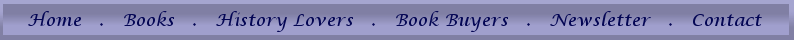
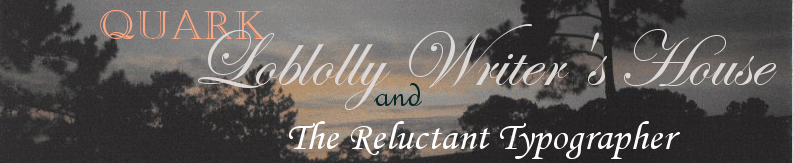
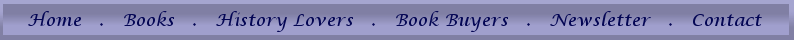 |
|
More Quark Lessons Learned Quark and The Reluctant Typographer Page |
Adding Pages With Lots of Text Boxes Guess what? You’re not going to copy and paste. Yep, it’s easy to copy and paste text inside a big text box that is basically your page borders. You just recreate the same size text box on your newly inserted page, go back and copy the text, then move back to the new text box and hit paste. There it is. But, if you’ve got a page with lots of little text boxes—you’ve got to recreate each of those little boxes, then insert the text. You might as well start over. I learned this the hard way when I made my family tree for The Devil’s Bastard. And it was/is such a nice family tree—particularly gratifying since I hadn’t wanted to make one to begin with. My friend and copyeditor suggested it. I worked for hours and hours on it. Finished it, passed it on to her. She liked it. That was before I realized I couldn’t “link a page.” I ended up taking my family tree to a local printer and having him make a PDF out of it (Quark 5.0 doesn’t have a “do it yourself” PDF capability). Initially I despaired because the PDF looked horrible on my screen and on the printed page, but the digital printer who is doing my Advance Review Copy, told me to send it to him. When he looked at the PDF it was perfect. So the problem was with my screen and/or printer (printer drivers??? I don’t know). The point is, the PDF should come out looking exactly like what you’ve created in Quark. So just because it doesn’t look right on your screen or printed out, doesn’t mean it isn’t right on another screen or on a printer designed to take Type 1 fonts. Get the printer who is printing out your book to look at it before you tear your hair out. Copyright Notice "Loblolly Writer's House Site" Copyright © 2006 by Charlsie Russell All rights reserved on all material on all pages in this site, plus the copyright on compilations and design, graphics, and logos except as noted. For information on reprinting material from this site, please contact |
| Home Page | About Loblolly Writer House's Books | Mississippi History Page | Go here to buy books | Go here to learn about forming your own small press | Contact us |