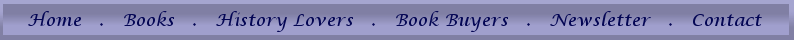
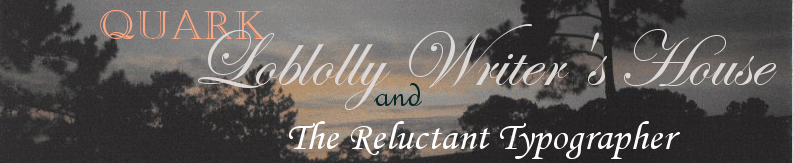
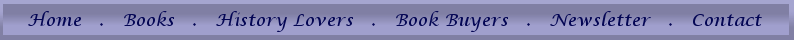 |
|
More Quark Lessons Learned Quark and The Reluctant Typographer Page Preparing the Manuscript for Import to Quark |
Drop Caps Quark has a drop cap application. Initially, I tried to use it at the beginning of my chapters. Many of my chapters start with a line or two of dialogue. With a three-line drop cap, my basic text skipped a line when I tried to indent. I tried a smaller drop cap, but the effect wasnít striking. Iíd about given up when I decided to create a little text box (little compared to the main text box on the page) and create a big letter from a contrasting font. I could make a beautiful initial cap at that pointóbut what about the main paragraph text adjacent to that drop cap? It ran up against the text-box wall (invisible to the readerís eye, but the positioning of the other text isnít invisible and depending on the curls and swirls of the drop cap, those three lines next to the drop cap might not look good. Well, guess what I learned as I continued to play with that text box and the adjacent text? The designer can put text boxes on top of text boxes. Yes, in a lot of cases, it takes patience and some workóthe text box you place on top of the one underneath has to be situated just right or it will move the letter/text in the box itís overlapping, but it can be doneóas any experienced user of Quark, Iím sure, already knows. I didnít know and it was a wonderful discovery for me. Copyright Notice "Loblolly Writer's House Site" Copyright © 2006 by Charlsie Russell All rights reserved on all material on all pages in this site, plus the copyright on compilations and design, graphics, and logos except as noted. For information on reprinting material from this site, please contact |
| Home Page | About Loblolly Writer House's Books | Mississippi History Page | Go here to buy books | Go here to learn about forming your own small press | Contact us |