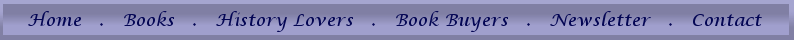
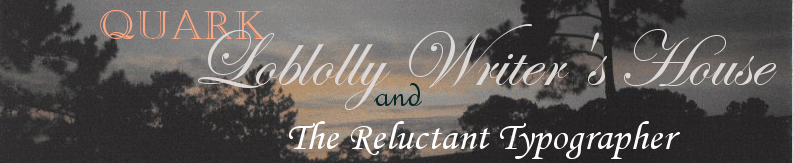
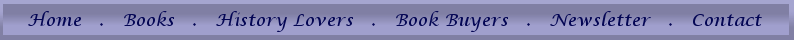 |
|
More Quark Lessons Learned Quark and The Reluctant Typographer Page Preparing the Manuscript for Import to Quark |
Importing the Manuscript into Quark I did not break my book into chapters or any kind of sections. In fact, at this point, I donít see how I could and link the pages togetherómore on that later. I left it one big documentó306 pages long. I did make a separate document for each page of my front matteróbastard title, title, copyright, dedication, etc. As it turned out, I couldnít use themómore on that under Adding Pages. When I created my new Quark document I clicked the automatic text box and the facing pages text box on the New Document dialogue box. I figured I would then link my front (and back) matter mages to either end of those 306 pages. To uncover the flaw in that plan, look under Adding Pages. Copyright Notice "Loblolly Writer's House Site" Copyright © 2006 by Charlsie Russell All rights reserved on all material on all pages in this site, plus the copyright on compilations and design, graphics, and logos except as noted. For information on reprinting material from this site, please contact |
| Home Page | About Loblolly Writer House's Books | Mississippi History Page | Go here to buy books | Go here to learn about forming your own small press | Contact us |