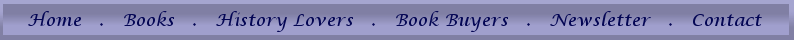
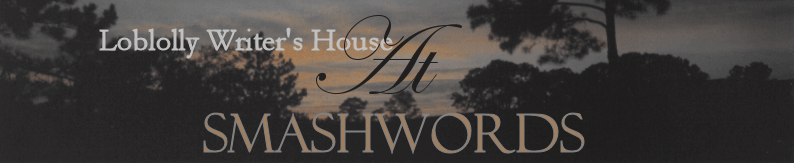
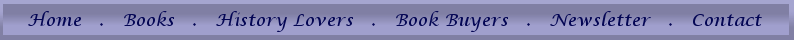 |
Publishing on Smashwords for the Digital Market
This page focuses on publishing works at Smashwords, an ebook publishing and distribution platform. Both publishing and distribution are key to this company. I first considered epublishing my work about two years ago with the rise of Amazon's Kindle. I actually started putting The Devil's Bastard in HTML format for submission to Amazon. I'm not sure what they do with the HTML version because HTML is not .mobipocket, the format used by Kindle. But I understood the work needed to be formatted in HTML. I guess, Amazon took it from there. Anyway, working in snippets of time, I had managed to get roughly half of The Devil's Bastard formatted in HTML--then got sidetracked completely about a year ago. I have always planned on finishing it, but fortunately, as it turned out, my effort has been overtaken by events. Smashwords not only puts books in HTML format but also in mobipocket. And that's just the beginning. When I finally got to that point in my workload that I could give serious attention to epublishing, I took a look at Smashwords and it looked too good to be true. I'm thankful to say, that's not the case. It is true. That's not to say some work isn't required on the part of the author. Works must be submitted to Smashwords in a word.doc document. If you've written your book in Word, you're off to a good start. I'm not going to go into the finer points of the formatting. Mike Coker, the owner of Smashwords has done that in great detail in his The Smashwords Style Guide. This free guide is found at the Smashwords website along with a whole series of other guides that include marketing, ISBN management, support, distribution, etc. Those folks make epublishing easy and it all begins with a simply formatted .doc document. I wrote all my manuscripts in Word. Subsequent to writing and editing and editing and editing some more, I transported them to Quark for typesetting and their eventual submission to an offset printer for printing. Needless to say, I continued editing (and editing) that Quark version as I typeset it. In addition, I used three different fonts in my books--cochin for the text, pluma (3 faces) for title page, header, and to introduce section changes, and Becker monogram for chapter headers and the super-sized first letter of each chapter. To accomplish creation of what looked like a drop letter at the beginning of each new chapter, I create a "text" box in Quark. This always resulted in additional text boxes to give the appearance of the first and often second and third sentences of the new paragraph flowing around the initial letter. Needless to say, I could not go back to my original Word manuscript that I'd imported into Quark. Too many changes had been made. On top of that, I edited that typeset version extensively just to eliminate tight and loose sentences (spaces between the letters), widows at the tops of pages, hyphenation (hey, you can't break a word anywhere; shoot, you can't even break it sometimes where a legitimate break is). Typographical concerns required making changes to the manuscript. Those changes weren't about making the writing better; they were about making the typeset copy look better. [And this, folks, is why I will not typeset someone else's work. I can take liberties with my own writing--eliminate an adjective or an adverb, or even an article, or rewrite a sentence completely to make it fit nicely on a page. I cannot do that with someone else's work.] But I digress. What I'm getting at is my changes had rendered the original Word document useless. I had to transport that completed and published Quark document back into Word. Fortunately, and I know so little about the program until I demand something of it, Quark has the ability to do that. I went to my Quark document. Hit "select text" (control + A just like in Word). Books in Quark, at least mine, are written in linked text boxes. So as long as one word follows another in the linked boxes, the entire book is highlighted. But remember, within my linked boxes, I had created additional boxes to "beautify" the beginnings of each of my chapters. This was a minor problem to fix, if a little time-consuming, but I was aware of the problem when I started. But I'll get to that in a minute. Once the bulk of my body text was highlighted, I clicked "file" at the top of the page, then hit "save text". In the dialogue box that came up, I clicked "plain text." Actually, that killed two birds with one stone, because Mark Coker advises in The Smashwords Style Guide to remove all formatting from the document, then save it as a word.doc before going back and reformatting. Mine left Quark a .txt document--all formatting removed. Okay, I've made my book "plain txt." At that point, I opened "Notepad," put the cursor on the blank page, hit "paste," and there appeared the bulk of my unformatted book. When prompted, I clicked Unicode to make my document readable. Then I clicked "save as," and when the dialogue box came up, I scrolled through the options at the bottom of the box until Word Document came up. I clicked it, thereby saving my book in Word as a .doc document. At this point I got a copy of the actual book I'd published and went chapter by chapter, reinserting those missing beginning sentences that, in the Quark document, reside in separate text boxes. Also, Smashwords requires a copyright page, which was provided to me in The Smashwords Style Guide. The guide also suggests other front matter the author might want to add. I believe the reader of an ebook probably wants to read, so I opted for keeping front matter short. For those of you who have read my books, you know I put a historical note at the beginning of each novel. In the Smashwords version, I moved that note to the end. When I converted my fourth book River's Bend for Smashwords publication, I made all the re-insertions of the Quark text boxes into the Notepad (.txt)) document. Then I "selected all," "copied," and "pasted" the selected text into a "new" Word (.doc) document and saved it as a .doc. For whatever reason, this seemed a cleaner, easier process. Once the document was back in Word, I continued with reformatting as outlined below. Done, I began reformatting, and The Smashwords Style Guide became my primary source of reference. That guide is detailed and simple and I'm not going to regurgitate it here since if you are interested in Smashwords you'll be studying the thing yourself before too long. The folks at Smashwords have done a better job guiding one through the process than I can. But there are three things I'd like to emphasize. Mark Coker says keep it simple, and he's not kidding. The simpler one keeps the submission for upload, the better that ebook is going to look on the various readers. Mr. Coker makes a good point--pages in an ebook flow. There is no set number of pages. Yes, you'll see a page number at the bottom of your Nook or Kindle, but if you change the size of your font, the number of pages changes. Do you see what I mean? So don't worry about page numbers and don't worry about headers and footers. They simply, at this stage of the game anyway, have no place. The first thing I did, per the Smashword guide, was turn off every autocorrect feature Word has. I was reformatting the book, not Word. This is emphasized in the style guide, so I'll say no more. Second, using bold and italic worked fine for me, but I found underline messed up my formatting in epub. The line was there, but not where it should have been. So where I used the underline at the beginning of chapters to introduce my setting in my print book, the line in epub might be in the previous chapter or a sentence within the new chapter--sometimes leaving a sentence of the new chapter in the old or vice versa. Where the line inserted itself to this layman's eyes appeared random--close to where it should have been, but never specifically at one place and never where I put it in the .doc. This skewing of the format only occurred where I put an underline in my word.doc document, so I'm confident the glitch was due to the underline. This brings me to the third formatting point I'd like to emphasize--and I found this point extremely important. It took me until my third book to figure out what I was doing wrong. The primary mistake I made in reformatting my first two books was my failure to normalize the text. Those of you familiar with Word probably know about normal text, body text, header text, all of which appear in a window to the right of your document when you click Format from the menu at the top of the screen, then click Styles and Formatting. For those of you, who like me think you're familiar with Word, but really don't know as much as you think you do, look at the top of your Word screen, right of center. There you will see your font and then font size. To the left of the font box is another box that will tell you what you're text is. Usually it will be Normal unless you're doing something special--I'm not even going to try to explain why it should be something else, I'm not qualified, but I will tell you that when I first reformatted The Devil's Bastard and Wolf Dawson for Smashwords, Normal did not appear in that box; Plain Text did. The same "plain text", no doubt, that I'd brought the books into Word with from Quark. To make matters worse, I used the Styles and Formatting window to the right of the document to apply the "Plain Text" style to Wolf Dawson to ensure consistancy. That is the reason, I believe, my first upload of Wolf Dawson in the epub version, which I downloaded on my Nook, looked so bad. The paragraphs were all different. Different fonts, different size fonts. The Devil's Bastard was bad, but not as bad as Wolf Dawson. Awful, this despite the fact that the HTML version uploaded to Smashwords, which I could read off my computer, looked beautiful. Just because one format looks good, doesn't mean they all do. To get the best possible version of each, keep formatting very simple and normalize the text. And that brings me back on point. Normal text. The third attempt proved the charm. Being thoroughly unhappy with the versions of The Devil's Bastard and Wolf Dawson, which I brought up on my Nook, I pulled out, once again, The Smashwords Style Guide and finally focused on that section that said "normalize your text." Shoot, I thought I had "normalized" my text. Now I realized there was more to "normal" than "normal". With Epico Bayou I really did "normalize" my text. Once I had Epico Bayou saved as a word.doc and those autocorrect features in Word all turned off, I hit Control+A and selected all my text. Then I clicked the Format button at the top of the screen, followed by theStyles and Formatting button; the dialogue box opened on the right. The Normal box appears with others inside the dialogue box. In the Normal box, I clicked the arrow on the right, then Modify. There I set the font and font size. Instead of the Garamond I'd used in The Devil's Bastard I used Times New Roman (TNR), size 12. A quick digression here: In addition to using Garamond on my first version on The Devil's Bastard, I bolded and increased the size (to 14) of the first letter of each chapter. I did not do that in subsequent versions of any book including the second upload of The Devil's Bastard. By the time I started making changes to the formatting, I was focused on Mark Coker's words "keep it simple." I thought I had, but was unhappy with those first results. So, I made my books simpler still. Just a suggestion. Use a ubiquitous font. The cochin that I love so much for my print book is a Type 1 font. It's not going to be found on most folks' computers or their e-readers. I'm not sure how many e-readers use TNR either, but the e-reader will use whatever font it has loaded on it. I decided on TNR because it looks good, it's everywhere, and Smashwords recommended it. Next, I clicked the Format button at the bottom left corner of Normal's dialogue box, then clicked Paragraph. Under the Indents and Spacing tab, I set my indents in the Special box, on the right, at .25 and my line spacing below it at single. I also went to the Line and Page Breaks tab and turned off everything, including Widow and Orphan Control. (Really, how does one control orphans and widows in an e-reader? And who cares?) Click "OK" to exit. Now, when I went back to the Normal box in the window on the right side of my screen and placed my cursor over it, a little yellow message box came up telling me what "normal" was for this document. It was what I wanted. My text was still highlighted. I clicked the Normal box and my entire text was "normalized." And the text box at the top of the screen, next to the font box, confirmed that. I was now ready to format. I went through and bolded and centered my chapter heads, for starters. Of course, I needed to look at my print book to recall the words I'd italicized throughout the text. In each case, I looked at that "text" box at the top of the screen. It said "Normal+Bold+center" or "Normal+italics." Neat. I think I've figured out "normal." I ended up bolding those few places in my book where I placed the "setting" description at the start of chapters--no underlines. That tact works fine. Once I'd uploaded Epico Bayou and subsequently downloaded it to my Nook it was absolutely beautiful. Looked as good in epub as the other two looked in HTML. My mistake uncovered, I had to go back and "normalize" the text for The Devil's Bastard and Wolf Dawson, which I have done. They turned out beautiful, too. On that note, let me add, that uploading the new versions of my books at Smashwords was very simple--just a couple of clicks with the mouse. The newest version uploaded is the one the purchaser buys. Note:Loblolly Writer's House is proud to announce that Charlsie Russell's (digital) novels are now available through the e-bookstore at Diesel Books, an affiliate of Smashwords. See the sidebar on the upper left for the link taking you to Charlsie Russell's Diesel Books page. Copyright Notice "Loblolly Writer's House Site" Copyright © 2006 by Charlsie Russell All rights reserved on all material on all pages in this site, plus the copyright on compilations and design, graphics, and logos except as noted. For information on reprinting material from this site, please contact |
| Home Page | About Loblolly Writer House's Books | Mississippi History Page | Go here to buy books | Go here to learn about forming your own small press | Contact us |