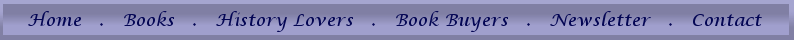
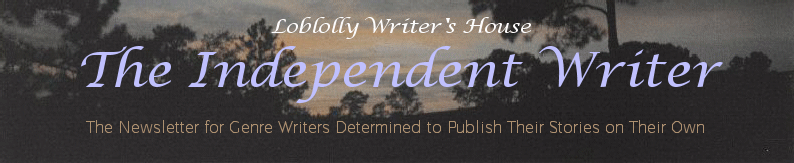
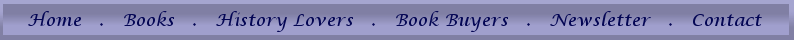 |
Return to the Introduction Page |
Issue 2/2008 PC Troubleshooting I just finished an online course teaching PC troubleshooting. The course wasn’t exactly what I expected. It was hard for me, as is learning anything by someone who doesn’t really grasp the complexities of what they’re studying. What I was hoping for was some magic formula to make my computer work faster—that I could do myself and not have to pay someone else, in time and money, to do for me. What I got was a course a little over my head (but I spent five hours on the final and walked away from the thing with a 94). Of course it would have been better, I think, to make a 60 and walk away with the abilities of a computer tech. And that’s really what the course was designed to cultivate, I think—a computer geek, and that’s not me. Not because I’m not geeky or because I’m stupid, I’m just not technically oriented. There was too much information, too fast, on things about which the student should have an inkling of understanding before she starts the course. All that being said, I did take some valuable information away with me. Information regarding computer maintenance and backups and the basic knowledge of when to get in touch with a real computer tech.. In my particular case that will be at a much lower level of computer “problem” than what the course instructor would have hoped for his students. But, truth is, I now know enough to know I don’t know. I am, however, now attuned to two biggies: Keeping my computer clean, and thereby extending its life expectancy, and backing up my hard drive—for when my computer really does crash. My only dilemma is should I add my Norton backup before I clean the thing and risk adding the program that sends my computer to oblivion, or do I clean the dust, which no doubt is already affecting my computer’s sensitive circuits’ abilities to run, and, in so doing, risk screwing something up with the cover off, leaving myself with no backup. I’ll figure it out. I’ll probably do the backup thing first, then the cleaning. Afterall, if I do manage to get the “backup” running, I can always go to a real tech if my interior dusting sends something askew. My point is we writers are dependent on our computers. I’ve always had my books backed up, but what about the programs I created them on? Typeset on? Created my covers on? What about my marketing contacts I sell my books thru? What about recreating my web site? (Actually I do have the pages backed up on disc and printed out hardcopy). But then there’s my address book. And on and on. How much do you really know about the care and feeding of your computer? Do you think about all you can lose when your dies? If you’ve been neglectful like me, I suggest a basic course such as the one I just took. Ain’t gonna hurt ya. Copyright Notice "Loblolly Writer's House Site" Copyright © 2006 by Charlsie Russell All rights reserved on all material on all pages in this site, plus the copyright on compilations and design, graphics, and logos except as noted. For information on reprinting material from this site, please contact |
| Home Page | About Loblolly Writer House's Books | Mississippi History Page | Go here to buy books | Go here to learn about forming your own small press | Contact us |